/
Deleting All Glossary Entries
Deleting All Glossary Entries
Aaron Sakievich (Unlicensed)
Elizah dela Rosa
Owned by Aaron Sakievich (Unlicensed)
To translate an existing glossary into another target language,
- Go to the Project Resources menu from the sidebar and select Glossaries.
- Click to open the glossary you wish to translate.
- From the open glossary, choose the Actions menu at the top of the page.
- Select Delete All Entries.
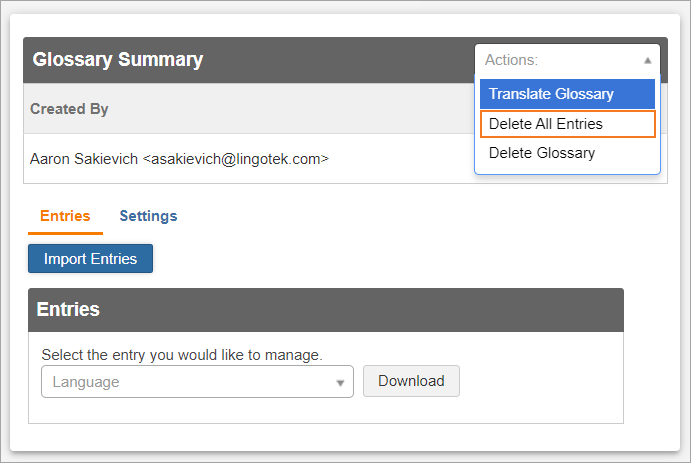
- This will open a modal asking you to confirm you want to delete all the entries in your Glossary.
- Confirm your decision and a process will begin in the background that you can monitor in the Process Queue.
, multiple selections available,