/
Check the Translation Status (AEM 6.1)
Check the Translation Status (AEM 6.1)
Laura White (Unlicensed)
Elizah dela Rosa
Owned by Laura White (Unlicensed)
To check a job’s translation status,
- Log into AEM as an administrator.
- Go to the side rail and select Projects. Click to open the project you wish to manage.
- At the bottom of the Translation Job card, click the More Options icon

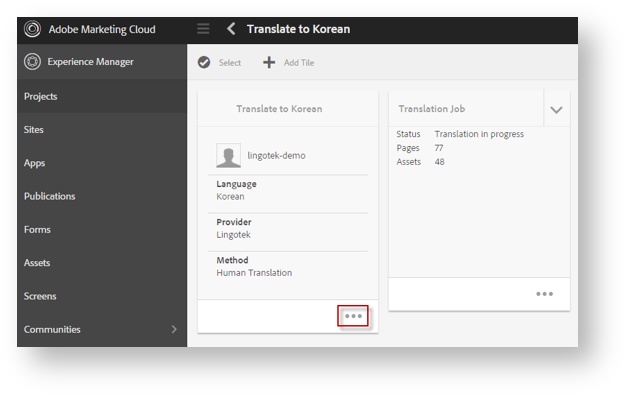
- This displays a full snap shot of the translation job.
- View the status for each page in a status column.
Next: Translate in Lingotek
To check a job’s translation status,
- Log into AEM as an administrator.
- Go to the side rail and select Projects. Click to open the project you wish to manage.
- At the bottom of the Translation Job card, click the More Options icon

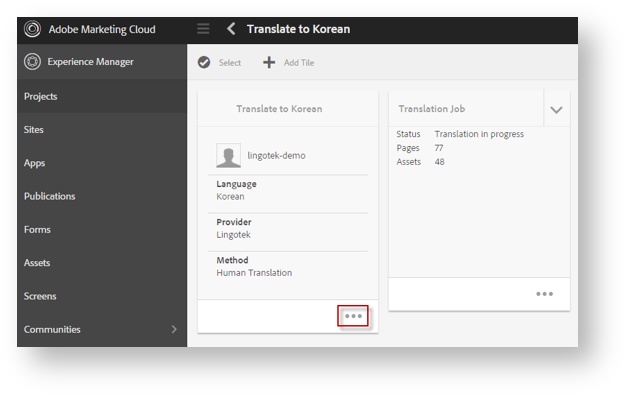
- This displays a full snap shot of the translation job.
- View the status for each page in a status column.
Next:
, multiple selections available,