/
Create a Translation Project (AEM 6.1)
Create a Translation Project (AEM 6.1)
Laura White (Unlicensed)
Elizah dela Rosa
Owned by Laura White (Unlicensed)
Before creating a Live Copy, go into AEM and create a translation project.
AEM Translation Projects
A translation project helps organize and manage translations within AEM and acts as a container for similar translation jobs. Use a project to create translation jobs for an entire site, an entire directory, or a single page, depending on your needs.
To create a translation project,
- Log into AEM as an administrator.
- Go to the side rail and select Projects.
- At the upper right, select Create > Translation Project and click Next (upper right).
- In the dialog, you will see two tabs, Basic and Advanced.
- On the Basic tab, enter a Project Title.
- On the Basic tab, enter a Project Title.
- Next, switch to the Advanced tab.
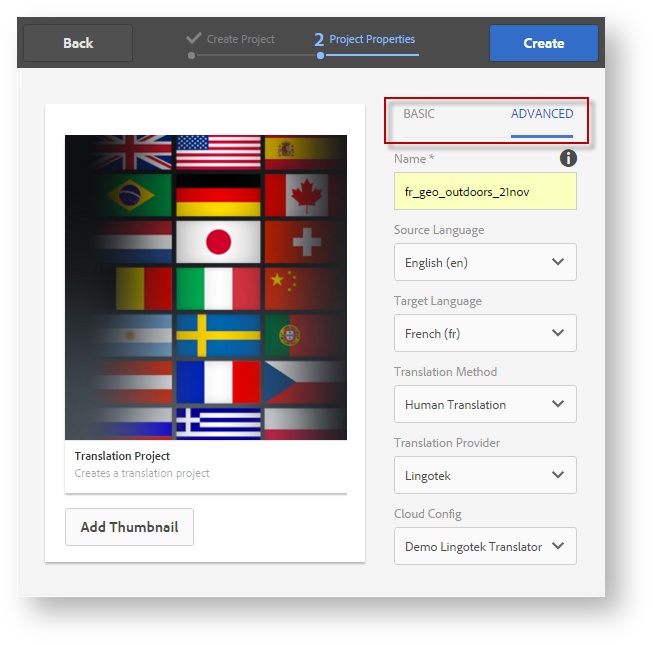
Here, enter your translation settings.
These settings will be applied to all translation jobs using this project. Choose a source and target language, translation provider, and more. See below for help.- Name: Enter a descriptive name. (Tip: Spaces are not allowed in the Name field). This name displays on the translation job tile and will help you find it again later.
- Source Language: Scroll to select the source language for the content you will translate with this project. (Tip: Set to English by default).
- Target Language: Scroll to select the target language for the project. (Tip: Only one target language is allowed per project).
- Translation Method: Select Human Translation.
- Translation Provider: Select Lingotek.
- Cloud Config: Scroll to select a Cloud Config.
 The Cloud Config links this AEM project with a Lingotek project.
The Cloud Config links this AEM project with a Lingotek project. The Cloud Config designates which Lingotek project/workflow to use on all content within this AEM translation project.
The Cloud Config designates which Lingotek project/workflow to use on all content within this AEM translation project.
- Name: Enter a descriptive name. (Tip: Spaces are not allowed in the Name field). This name displays on the translation job tile and will help you find it again later.
- Click Create (upper right) to create the project.
Once the project is created, add content and start translating.
Next: Start Translating
, multiple selections available,