/
Start Translating (AEM 6.1)
Start Translating (AEM 6.1)
Laura White (Unlicensed)
Elizah dela Rosa
Owned by Laura White (Unlicensed)
Once the translation job is created, you will be ready to request its translation. To start the translation project,
- Log into AEM as an administrator.
- Go to the side rail and select Projects. Click to open the project you wish to manage.
- At the top of the Translation Job card, click the Down Arrow and select Start.
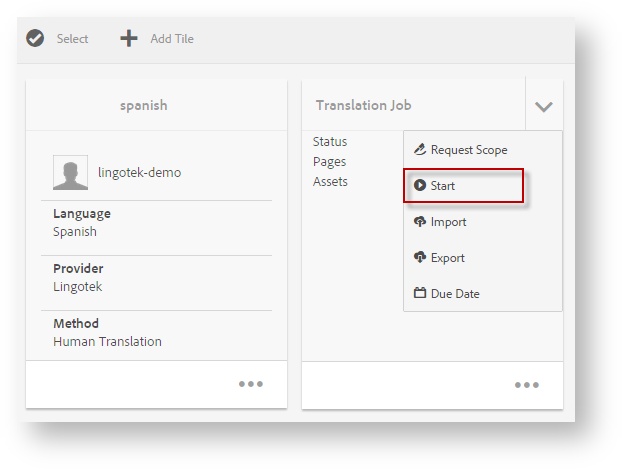
 Tip: If you have previously started the job, the Start icon will not appear.
Tip: If you have previously started the job, the Start icon will not appear. - This will kick off translation for all of the pages included in the project.
- After the job is started, its pages will become available in the Lingotek workbench.
, multiple selections available,