Prepare Site for Translation (AEM 6.1)
Laura White (Unlicensed)
Elizah dela Rosa
Take a moment to prepare the AEM site for translation.
To translate the site, you'll need to create a translatable copy of its contents, and each copy will reside under a language branch of the site called a language root.
Create one language root for each target language.
Language Root
A Language Root is a branch of the original site. Create one Language Root for each of the site's target languages.
Create a Language Root
First, go into the site and create what is called a Language Root. Click here for instructions.
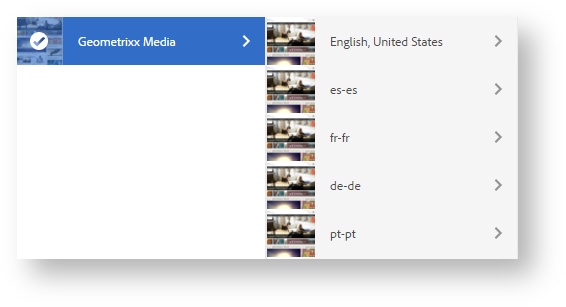
Create Translation Settings
Next, go into AEM and configure your default translation settings. After creating these default settings, they can be applied to any AEM site.
Tip
Different sites may have different needs. Create a translation configuration for each set of needs and then apply them to the sites of your choice.
These settings are called a Translation Integration Framework and a Translation Cloud Configuration.
- The Translation Integration Framework tells the site which translation service to use.
- The Translation Cloud Configuration tells the site which Lingotek project and translation workflow to use.
Next: Create a Translation Integration Framework
On this page:
Need Support?
Visit the Lingotek Support Center.