Managing Dictionaries (Spelling & Grammar Checks)
Owned by Laura White (Unlicensed)
Personal Dictionaries
Edits to your dictionary will not affect others' dictionaries.
To edit or delete an entry in your personal dictionary,
- Log into the workbench.
- Go to the Tools menu and select View My Dictionary.
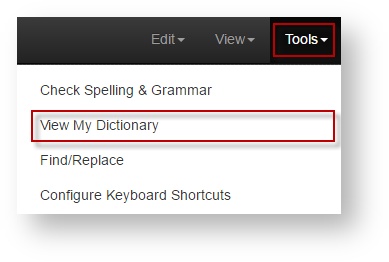
- Hover over the term you wish to edit (or delete). An Edit and Delete icon appear.
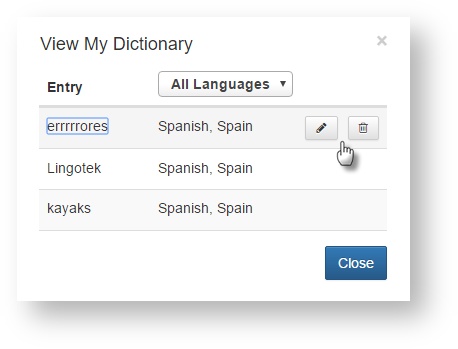
- Click the pencil icon to edit the term; click the trash icon to delete the term.
Click off of the term to save your changes.