Publish Completed Translations (Sitecore)
Owned by Laura White (Unlicensed)
Once translations are completed in Lingotek, you can publish them to Sitecore using the bulk options at the top of the page.
![]() Tip: Language icons will turn Green when a translation is complete and ready to publish.
Tip: Language icons will turn Green when a translation is complete and ready to publish.
![]()
To publish completed translations,
- Click the checkbox(es) next to the page(s) you wish to publish.
- At the top of the page, scroll to select Download Translations.
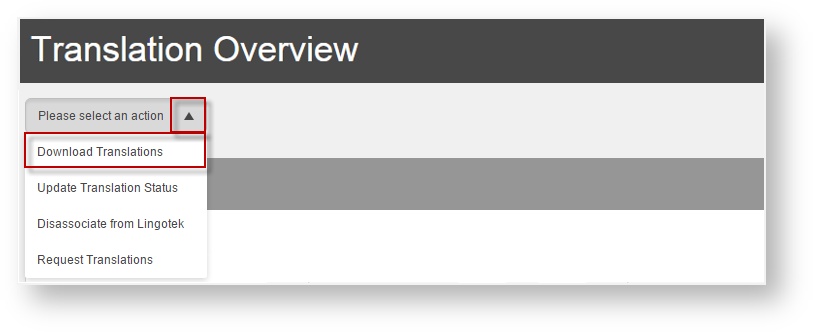
- This will publish the translated version of the page to Sitecore.
Next: Edit Your Content