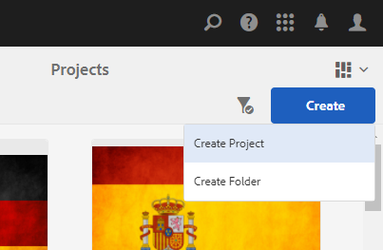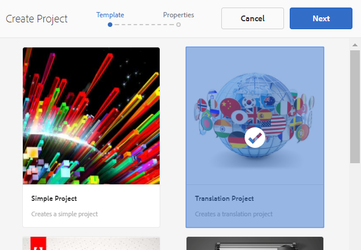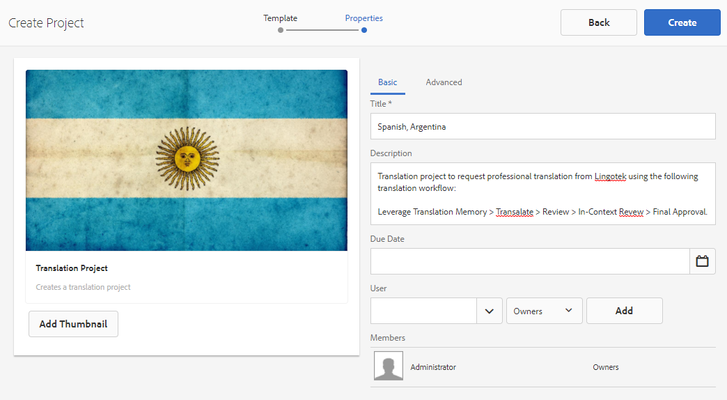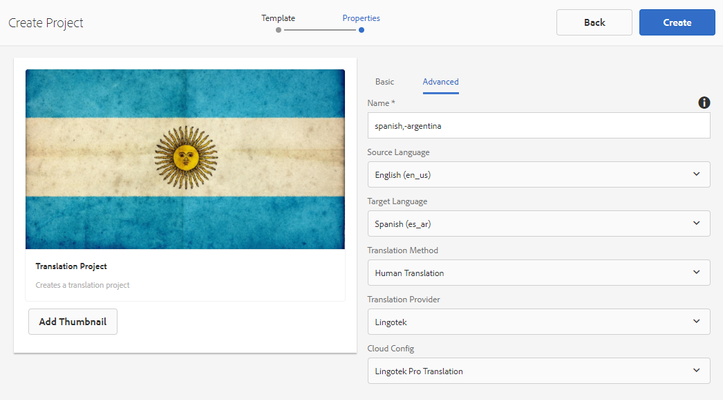Setup Translation Projects
Open the AEM Navigation console and select Projects.
From the Projects section click Create and select Create Project.
On the Create Project page find the Translation Project tile click to select it and click Next.
Configure the Translation Project Basic tab by entering a Title and assign Users to manage the project. Optionally, add a Description and Due Date.
Click the Advanced tab and set the following:
- Source Language
- Select the language and locale the content is being authored in.
- Target Language
- Select the language and locale the content is to be translated into.
- Translation Method
- Select Human Translation
- Translation Provider
- Select Lingotek
- Cloud Config
- Select the Cloud Service Config that was setup in previous steps.
Click Create