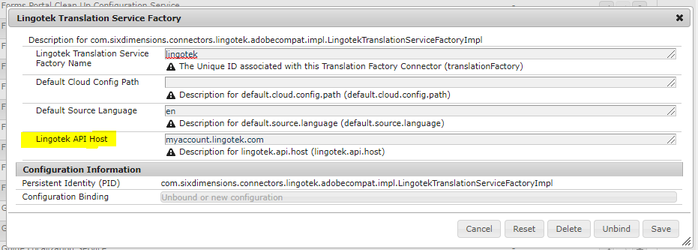Environment Configuration
By default the environment is configured to connect to Lingotek Sandbox. For production environments, Lingotek TMS uses a different end-point protected by licensed users. The following configurations below should be updated to allow access to the Lingotek Production translation process.
- Service Configuration...
- Go to <server>/system/console/configMgr
- Edit "Lingotek Translation Service Factory"
- Change "Lingotek API Host" to "myaccount.lingotek.com"
- Click Save.
- If you have already setup a cloud config using the connection to the sandbox environment then a new production cloud configuration should also be created to establish a token to this Lingotek production end-point...
- Repeat "Configure Cloud Service" instructions.