We are happy to announce that version 11.11.08 of the Lingotek™ Translation Management System Workbench was released today. As a part of our initiative to streamline and automate the Workbench, every major action can now be performed with keyboard shortcuts.
These new shortcuts help linguists accelerate repetitive tasks, such as:
- Copying TM hits
- Searching for glossary terms
- Adding notes to translated segments
- Opening the Document Viewer
- ...and more!
For easy access, new keyboard shortcuts display next to each menu item.
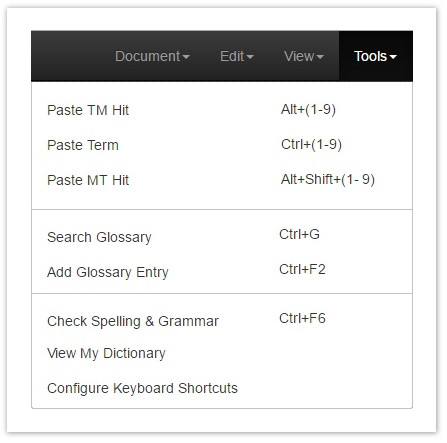
Use Lingotek's default keyboard shortcuts - or add your own.
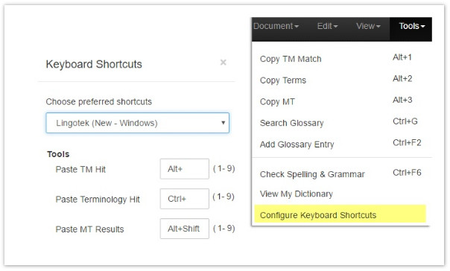
For more information, please see the documentation.
#children-section { display:none !important; }
#comments-section { display:none !important; }
#likes-and-labels-container { display:none !important; }
.page-metadata {display:none;} |