As a linguist you have the opportunity to view the TM stats of your task. If you cannot view or download the statistics, contact your Project Manager and request that they check the Make results visible to assignees option. To view the TM Stats Report:
- Open the Workbench from the desired task from the Task List.
- Select the TM Stats icon in the top right corner of the Workbench.
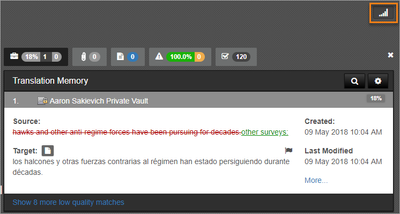
Use the dropdown to select the desired report.
The most recent report is shown by default.
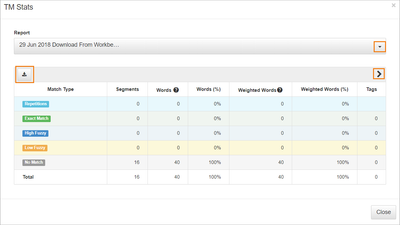
- Select the Download icon to download the report. Downloads are available in csv, xls, xlsx formats.
- To view more details about the report, select the Arrow icon on the top right of the TM Statistics table.
#children-section { display:none !important; }
#comments-section { display:none !important; }
#likes-and-labels-container { display:none !important; }
.page-metadata {display:none;} |