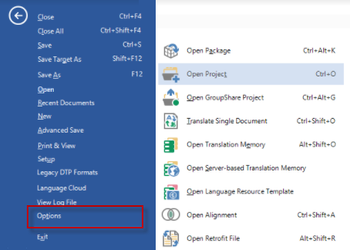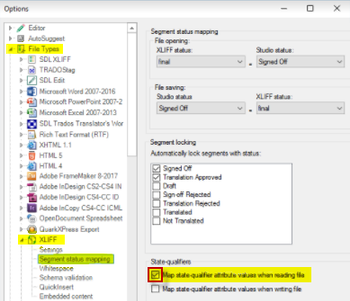To display TM match percentages for segments imported from Lingotek, adjust the settings in SDL Trados Studio.
|
Match percentages for TM imported from Lingotek will display in SDL Trados Studio.
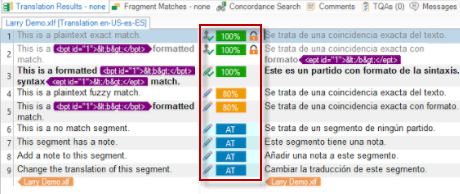
#children-section { display:none !important; }
#comments-section { display:none !important; }
#likes-and-labels-container { display:none !important; }
.page-metadata {display:none;} |