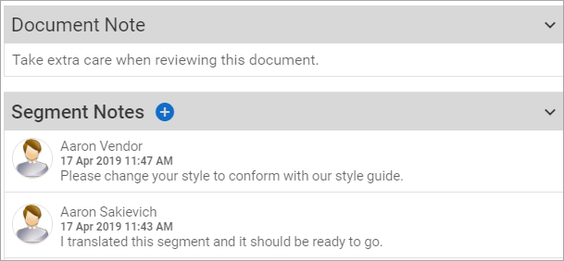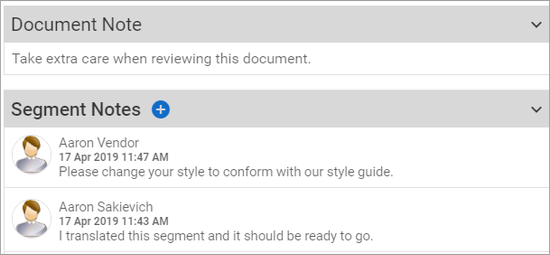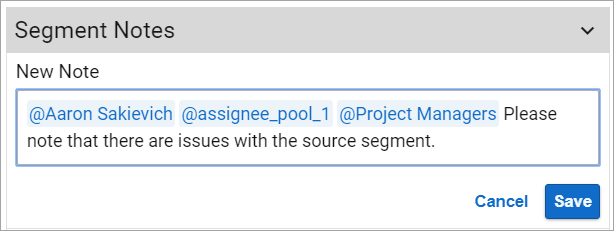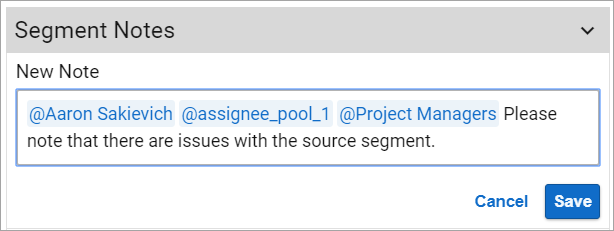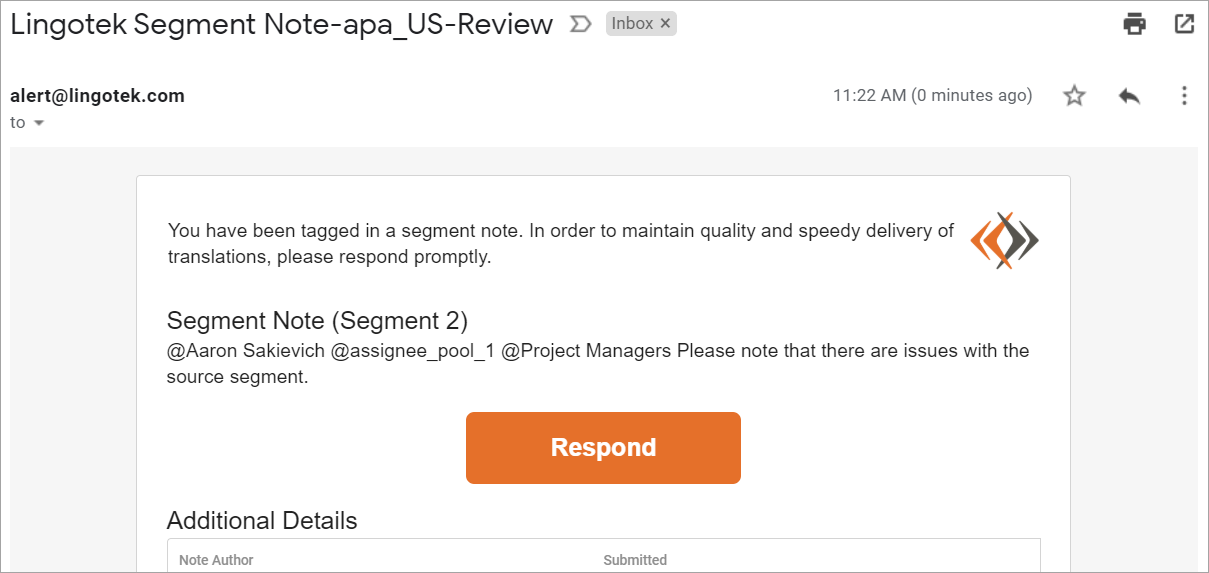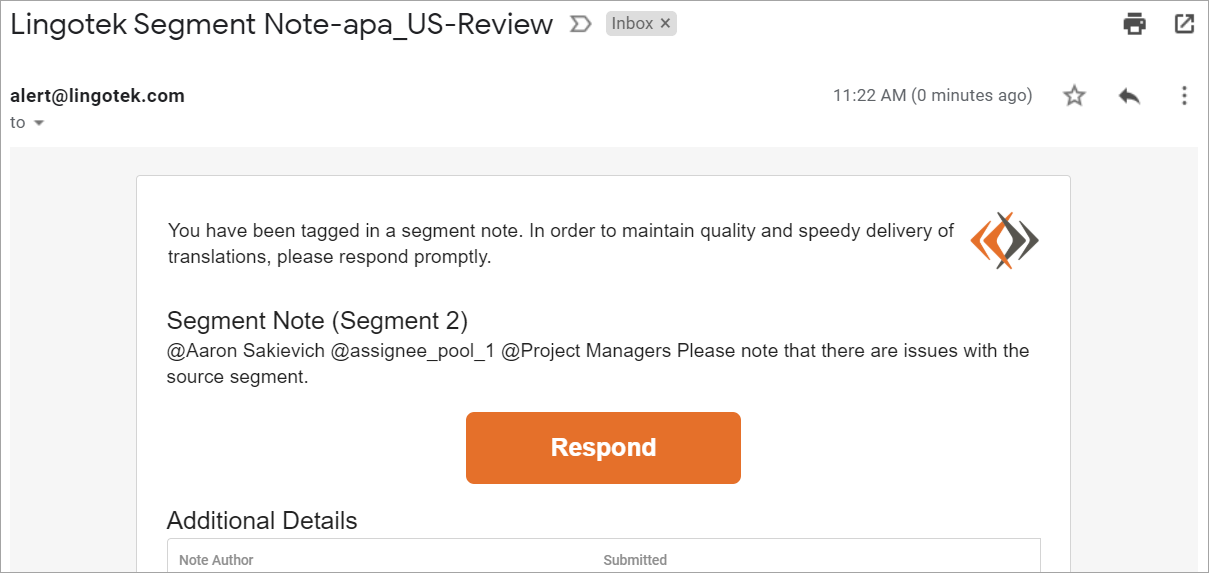Document Note
The document note is added by the project manager who adds the document to the system. It can contain general information and instructions for all linguists who are a part of the translation process, regardless of the target language. It is beneficial to review this note before beginning translation.
Segment Notes
Segment notes are specific to the segment that is currently active. They also only apply to the target language you are working on (for example, if a Spanish translator leaves a note on segment 1, the German translator will not see that note on segment 1). It is a good place to leave questions, concerns, or helpful context about why you translated a segment a certain way.
Here you will see:
The note.
The person who left the note. The user will be aliased when appropriate.
The date and time the note was created.
Tagging Users in Segment Notes
All community members can tag community members, teams, and project managers (Project Owners and Shared Users) in the segment note. User names will be aliased appropriately based on the user's default organization.
Tagged users will receive an email notification with the text of the segment note, additional information about the phase, target, and document, as well as respond button that will take the recipient to the correct task with the segment note highlighted so they can respond with the full context.
Document and Segment Notes
Tagging Users in Segment Notes
Segment Note Email