Versions Compared
compared with
Key
- This line was added.
- This line was removed.
- Formatting was changed.
Glossaries (also known as a Termbases) help you maintain voice and style across projects. You can add a new glossary from the Lingotek Projects main menu.
Add a New Glossary
To add a New Glossary,
Select Project Resources from the navigation side bar.
Then select Glossaries.
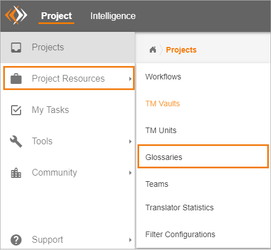
Click to create a New Glossary.
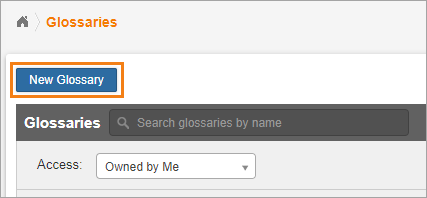
Type the Name of the new glossary and hit Save.
| Info |
|---|
Select the newly created Glossary from the Glossary list to /wiki/spaces/PDOC/pages/29403799 from your device and to manage the glossary. |
| Live Search | ||||||
|---|---|---|---|---|---|---|
|
Related pages:
Need Support?
Visit the Lingotek Support Center.
| Style |
|---|
#children-section { display:none !important; }
#comments-section { display:none !important; }
#likes-and-labels-container { display:none !important; }
.page-metadata {display:none;} |