Versions Compared
compared with
Key
- This line was added.
- This line was removed.
- Formatting was changed.
By default, the workflow configuration tab opens to the Setup page.
Configure your default settings for the Projects and Documents that will use the workflow.
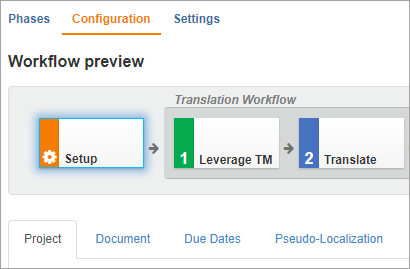
- From the Project tab, select the default language resources that will be used and which managers will be assigned when the workflow template is used on a project.
- From the Document tab, select the default source and target languages that will be used for document translation when the workflow template is used on a project.on the Add Documents page. These source and target languages are also used to configure assignments and due date configurations.
- Set up configurations for automated due dates on the Due Dates tab.
- Optionally, from the Pseudo-Localization tab, choose default settings for segmentation and formatting.
| Live Search | ||||||
|---|---|---|---|---|---|---|
|
Related pages:
Need Support?
Visit the Lingotek Support Center.
| Style |
|---|
#children-section { display:none !important; }
#comments-section { display:none !important; }
#likes-and-labels-container { display:none !important; }
.page-metadata {display:none;} |