Versions Compared
Key
- This line was added.
- This line was removed.
- Formatting was changed.
Lingotek offers administrators flexible administrative and tracking features.
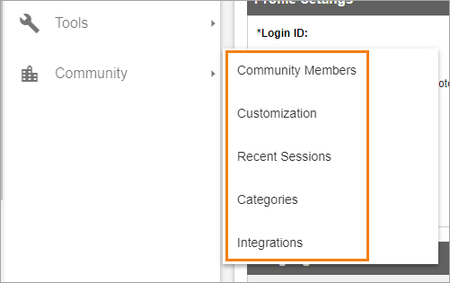 Image Removed
Image RemovedFrom the Community menu, administrators can add new users, monitor community activity, and change default community settings.
The Community dropdown allows administrators configure and manage your community with five convenient options:
A Community in Lingotek refers to an organization that usually consists of three main users: Project Managers, Community Administrators, and Linguists.
With the Community feature of Lingotek, administrators and managers can set up their community members and monitor their activities and tasks, customize Lingotek settings, and perform other admin tasks.
To access the functionalities of the Community feature, click PROJECT, and then click Community in the left pane.
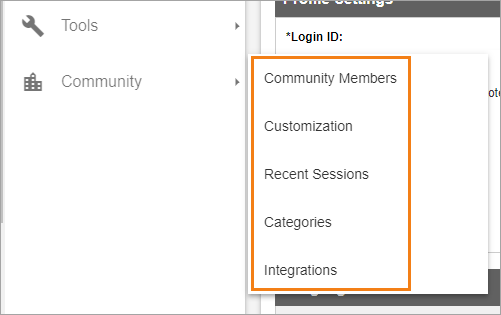 Image Added
Image AddedWhen the Community list appears, select any of the following options:
Community Members. Click Community Members to add a new community member or log in as another user.
Customization. Click Customization to modify task priorities, security controls, and customize other settings.
Recent Sessions. Click Recent Sessions to view a list of users who logged in within the last 24 hours.
- Categories – Create
Categories. Click Categories to create labels and categories
tothat help you manage and organize documents
within the translator Workbench. Integrations – Contact your Lingotek representative for help setting Integrations. Click Integrations to contact a Lingotek representative to help set up an integration with your content management system.
| Live Search | ||||||
|---|---|---|---|---|---|---|
|
Image Removed