Versions Compared
Key
- This line was added.
- This line was removed.
- Formatting was changed.
Overview
With Lingotek's multilingual Intelligence dashboard, executive management, project managers, and system administrators can glean insights on organization-wide translation statistics.
To access the features of the Intelligence dashboard, click Intelligence in the main navigation bar.
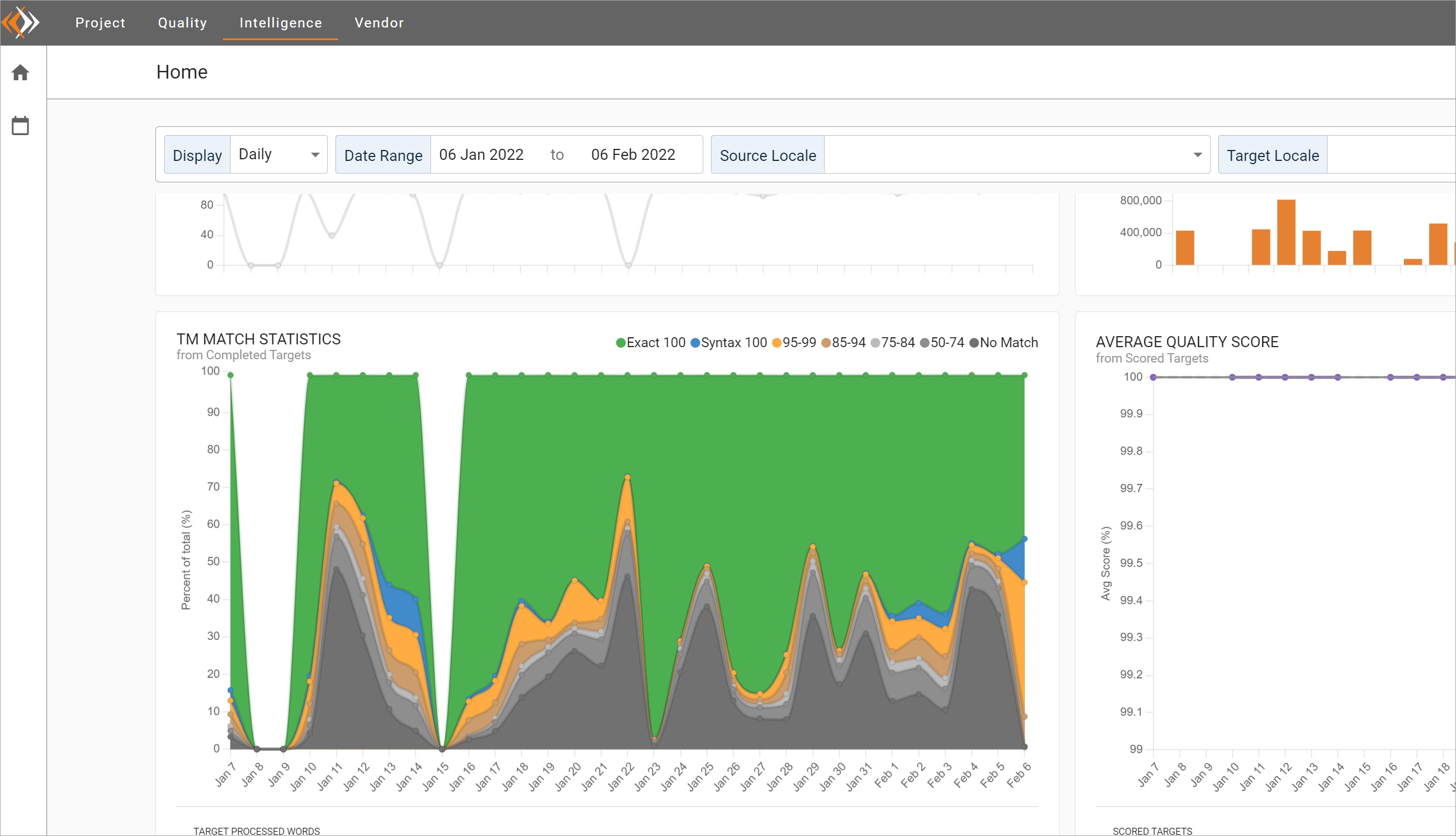
The Intelligence dashboard has two main pages:
Intelligence Home. Users can see charts that feature statistics on completed documents, an overview of SLAs, costs, and quality-related data on the Intelligence Home page.
Delivery Insights. On the Delivery Insights page, users can see a chart about content delivery.
Filter reports in Intelligence
There are three filters in the Intelligence dashboard: date, locale, and custom filters.
| Info |
|---|
All filters are available in both the Intelligence Home and Delivery Insights pages. |
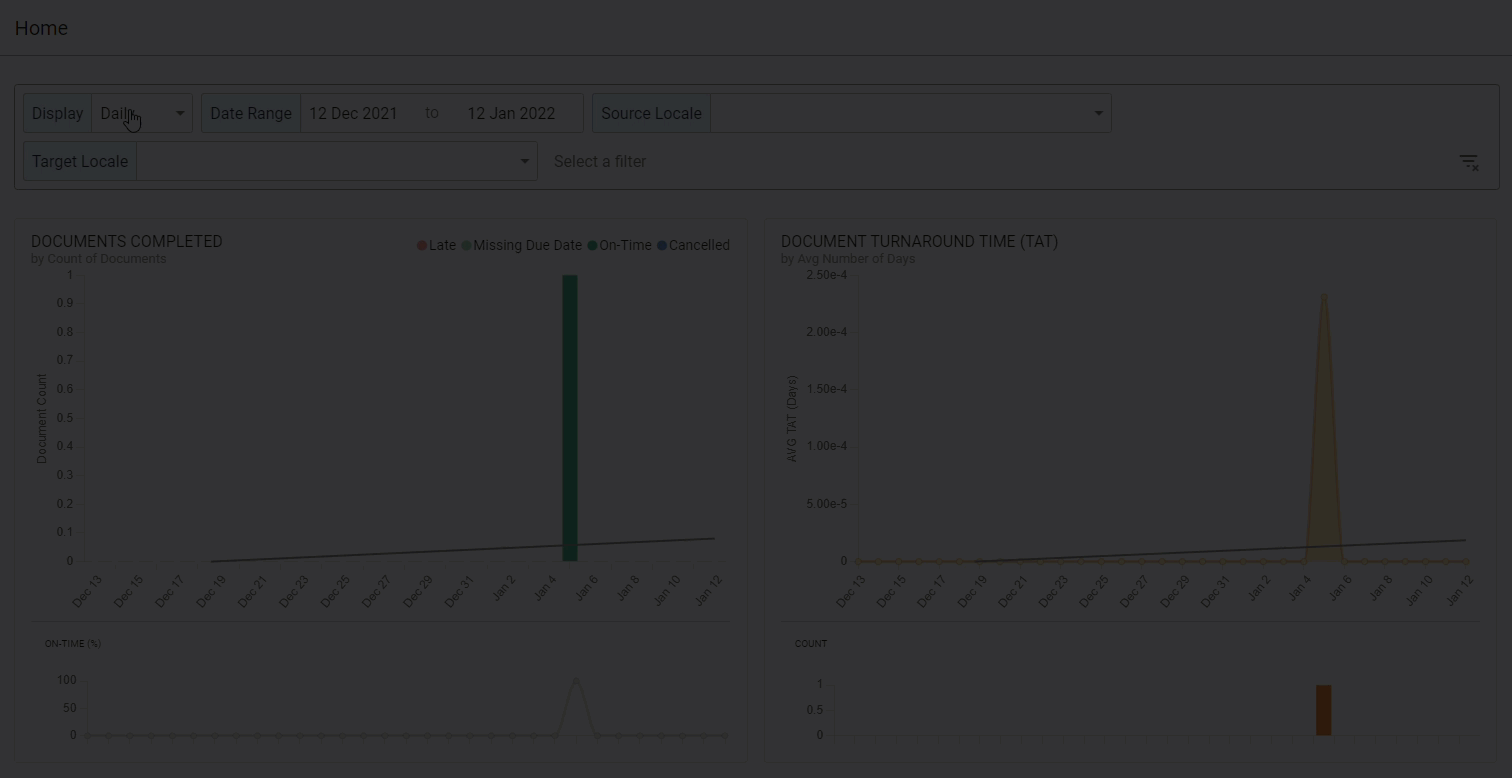
To filter reports in Intelligence, enter the applicable information in the following boxes:
Display. From Display, select the applicable date ranges with which you want to filter the reports. The available date ranges are Daily, Weekly, Monthly, and Yearly.
Date Range. In Date Range, set the applicable date range for the reports.
Source Locale. In Source Locale, enter the source locale of tasks or documents that you want to filter your reports with.
Target Locale. In Target Locale, enter the target locale of tasks or documents that you want to filter your reports with.
Custom Filters. You can set custom filters to search for reports using documents' secondary metadata.
| Info |
|---|
Sticky Filters The filters you previously choose are present every time you open the Intelligence Dashboard. You can deselect the filters as necessary. |
| Expand | ||
|---|---|---|
| ||
|
| Info |
|---|
Only the metadata that you use will appear as filter options. |
On this page:
| Table of Contents |
|---|
Helpful Links:
| Child pages (Children Display) |
|---|