Versions Compared
compared with
Key
- This line was added.
- This line was removed.
- Formatting was changed.
We are pleased to announce that version 13.29.0 of the Lingotek Translation Management System was released today.
Project Management
- To The Edit Distance Report has been updated to provide more data and a better , improve the layout of the report, we've updated the Edit Distance Report to display all and to make the report consumable by 3rd-party analytics tools.
- All documents and targets are displayed in a single sheet
- .
- Columns are now static to show
- phase names for the translations being compared
- .
Document Information
- The Project application displays The Document Settings tab now displays the name and ID of the user who uploaded the document in the Document Settings tab.
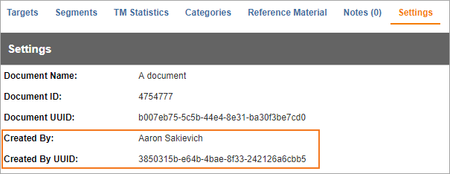 Image Added
Image Added
Status
- Target status is updated as expected when phases are removed.
Intelligent Workflows
- Linguists can The Task List gave Linguists the ability to claim work by checking out tasks, which prevents other linguists from having access to those tasks. Occasionally, a linguist may check out more tasks than they are able to complete before the due date. Our workflows now support automatically checking tasks back in if they have been not been worked on after a certain amount of time set in the workflow. You can set tasks to auto-check back in:
- After a A fixed number of hours after the task has been checked out.
- A certain number of hours before the phase due date.
- This ensures that tasks that have not been started will be available for other linguists in the assignee pool to check out.
 Image Added
Image Added
- When 100% of segments in a target are populated with 100% exact matches, the target is eligible to be '"fast-tracked'." We have added a setting on all human phases to skip the phase if the target is eligible for fast track.
 Image Added
Image Added
Workbench
Tag Placement
- We resolved an issue preventing inline tags from being applied , when the tags contained attributes with special characters (e.g. carriage return). These special characters made it so the opening and closing tags did not match , and therefore prevented the user from placing those tags.
Quality
Quality Feedback
- The Quality Review Results Email email now properly includes all items of feedback for a single segment. Previously, it was only showing one item of feedback per segment in the email.
- When hovering over quality feedback in the Workbench, the correct label for the error type now displays in the hover text. Also, the Quality Review Results Email email now displays the correct label for the error type.
- The Quality Review Results Email email now properly displays the error points attributed to an item of feedback. This also includes emails when there are more than 20 segments and there is an attached CSV report showing the results for all segments in the document.
- The "vendor awareness" of the quality report now handles project access, community roles, and team assignments correctly.
API
See https://devzone.lingotek.com/ for documentation.
- For the GET /task api API call, we've added the ability to filter tasks by a document_id. This allows integrators to display the list of tasks assigned to the user for a specific document.
To deepen our integration capabilities for 3rd-party task management, we've also added a new POST /task/{id}/completion api API call, which allows an integration to mark a task complete from within the integration.
- The Lastly, the weighted word count for a document and/or target has been added to the GET /document/{id}/translation and GET /document/{id}/translation/{locale} calls
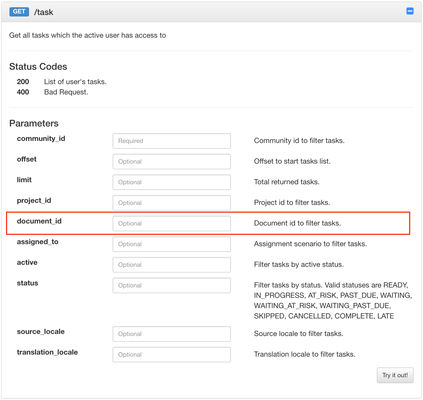 Image Added
Image Added 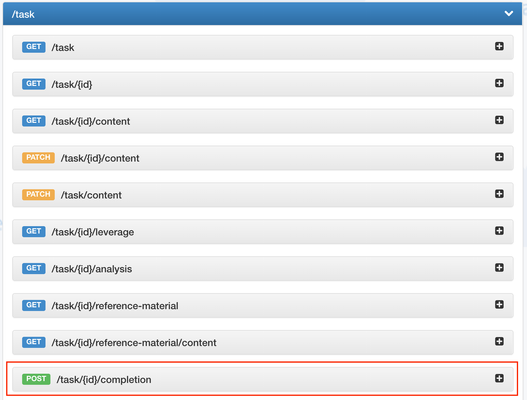 Image Added
Image Added
.
| Live Search | ||||||
|---|---|---|---|---|---|---|
|
Need Support?
Visit the Lingotek Support Center.
| Style |
|---|
#children-section { display:none !important; }
#comments-section { display:none !important; }
#likes-and-labels-container { display:none !important; }
.page-metadata {display:none;} |